Are you facing trouble ranking on Google?
We are living in 2016 and SEO has seen a significant change in the recent years.Google is getting smarter every day in its algorithm.Google launches SEO Updates once every while to justify that it is getting better every single day. The latest update being the Mobile Friendly Update.
On-Page Seo is very crucial for ranking on Google.So I compiled a list of 7 On-Page Seo Mistakes to avoid in 2016 to improve your ranking.
[thrive_text_block color=”light” headline=”Table of Contents”]
1.Keyword Position and Density
[/thrive_text_block]
[thrive_headline_focus title=”1.Keyword Position and Density” orientation=”center”]
If you know a little bit of On-Page SEO then you know having good keyword density is a critical ranking factor.This doesn’t mean that you stuff keyword.
Keyword Density
It doesn’t mean that you should use your keyword in every other line or use it as tags.Trust me this won’t fetch you any good.Most pro-bloggers recommends a keyword density of around 1% to 3% at max.
Watch what Matt Cutts have to say about keyword density:-
So it’s pretty clear that you need to write content for your readers rather than writing for Google.So next time you write an article make sure your not over doing Keyword Density.
Keyword Position in Title Tag-
Make sure the keyword you are using comes at the beginning of the Title rather than at the ending.According to Moz data title tags that start with a keyword tend to perform better than title tags with the keyword towards the end of the tag:
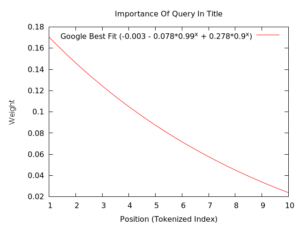
Make sure that your keyword comes in first 100 words of your article.Also, ensure it is present in H2 tag as well as the meta description.
[thrive_text_block color=”note” headline=””]
Conclusion :
Make sure that your keyword is present in H1 tag, H2 tag, Meta Description and the first 100 words of the article.Keep the keyword density about 2-4% to be on the safer side.Make sure to underline or bold keywords for added benefits.
[/thrive_text_block]
[thrive_custom_box title=”” style=”dark” type=”color” color=”” border=”#1e73be”]
Long Tail Pro – #1 Keyword Research Tool
[two_third_first]
The #1 keyword research tool for affiliates, marketers and SEO pros, hands down. The software was built by internet marketers for internet marketers. You see, we faced the same struggles you do… to find profitable keywords, in the right niche, period. With proprietary Keyword Competitiveness Score you will find low competition keywords with little effort. Helping you rank quickly and saving you valuable time & money, right from the start.
Click the Start Trial button below to start using our flagship software, Long Tail Platinum, for just $1.
[/two_third_first]
[one_third_last]
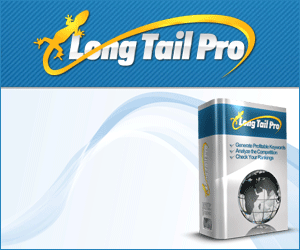
[/one_third_last]
[thrive_megabutton mt=”Check out Long Tail Pro – Trial ” st=”” color=”red” link=”https://blogrags.com/longtailpro” target=”_blank” align=”aligncenter”][/thrive_custom_box]
[thrive_headline_focus title=”2.SEO Friendly URL’s” orientation=”center”]
Are you using Long URLs?Do try to stuff all the keyword in the URL?
Then you are doing everything wrong.Not only will it effect your on-page SEO but also your conversion rate.So despite ranking high, you are missing on important visitors.
Google has stated that the first 3-5 words in a URL are given more weight.So make sure that the URL is short.Also make sure that your keyword is included in the URL.
Search Engine Journal notes that excessively long URLs may hurt search visibility.
[code]Example of Non-Friendly SEO URL
https://blogrags.com/7-on-page-seo-mistakes-to-avoid-in-2016
Example of SEO Friendly URL
https://blogrags.com/on-page-seo-mistakes[/code]
Pro Tip: Use your keyword in the starting of the URL.This will give you an edge over your competitors.
[thrive_text_block color=”note” headline=””]
Conclusion :
Make sure your URL is short and sweet.Make sure the keyword is used in the starting of the URL.Try to remove unwanted keywords like is, and,2016, etc.This will help you boost your on-page SEO.Keep yourself away from making these on-page SEO mistakes.
[/thrive_text_block]
[thrive_headline_focus title=”3.Use Outbound links” orientation=”center”]
Many people have a conception that it is wrong to link out to other websites.They think that it will take visitors away from their website.Well, not all of that’s true.
Brian Dean from Backlinko says –
[pullquote align=”normal”]Not linking out might be the #1 on-page SEO mistake that I see people make. I try to use 2-4x outbound links per 1000 words. That’s a good rule of thumb for most sites. Keep in mind that the sites you link out to reflect on you. So make sure to link out to authority sites whenever possible. [/pullquote]
So make sure that you link out website who similar content as yours.Outbound links will help Google find out your page’s topic.It also helps Google to figure out that you have quality content.
To help you with good managing of SEO, you can also use a tool like Linkio.com (they have a free trial) to help you to build credible backlinks with the right anchor texts. This is helpful in ensuring that the links you build would give you the right authority for specific keywords.
[thrive_custom_box title=”” style=”dark” type=”color” color=”” border=”#81d742″]
Are you unable to write great Headlines?Does your social traffic sucks?
Read the Step by Step guide on Writing Good Headlines .
[/thrive_custom_box]
Pro Tip: Try to link to authority sites.Eg WikiPedia, Etc.Etc.This will significantly help Google realise that your site has the authority and contribute to improving On-Page Seo.
[thrive_text_block color=”note” headline=””]
Conclusion :
Try to set a good ratio of outbound links to some words in your post.This helps Google to understand your website topic well.
[/thrive_text_block]
[thrive_headline_focus title=”4.Interlinking ” orientation=”center”]
This is the most common On-Page SEO mistake you will find among the new bloggers.Interlinking not only helps in on-page SEO but also helps visitors stick onto your website.
Try linking at least 2-4 old posts with keyword rich anchor text.You can see an excellent example of interlinking on WikiPedia.com.
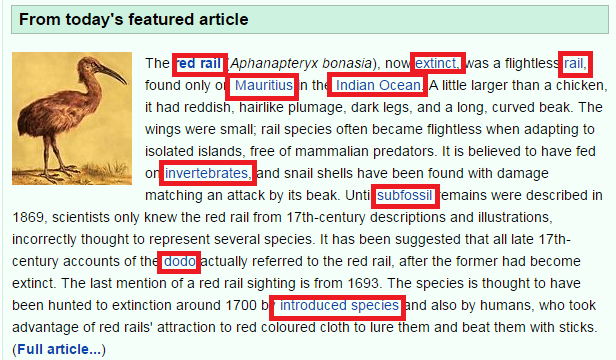
You may not be Wikipedia to link out great contents but try including 2-4 old posts in the new posts you write.
Pro Tip: Try to link not only to Posts but also the HomePage.This will help Google understand and crawl your website efficiently.You can try the Famous SILO Structure.
[thrive_text_block color=”note” headline=””]
Conclusion: You link out the older posts and HomePage to the newer posts you publish.This will not only improve your site’s traffic but also help the backlink juice to all other pages of the website.This altogether improves your conversion rate.
[/thrive_text_block]
[thrive_headline_focus title=”5.Post Content-Length” orientation=”center”]
People are very unsure about the content length of their post.If you are using Yoast SEO Plugin, then you will find this line –
[pullquote align=”normal”]The text contains 891 words. This is more than the 300 word recommended minimum. [/pullquote]
But the whole picture has changed recently.According to a study, it showed that average post length of websites ranking for 1st page was about 3000 to 1900 words.
SERPIQ found that content length correlated with SERP position:
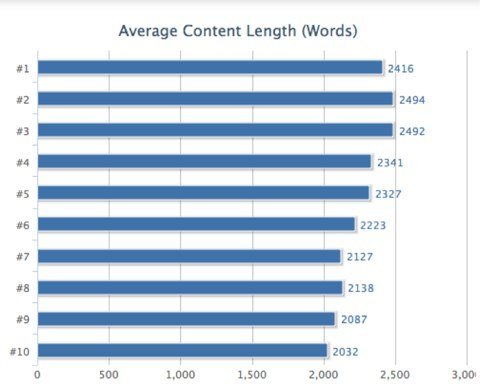
I suggest you to follow the great Skyscraper Technique found by Brian Dean.He tells that one should first analyse its competitor for a particular keyword and make content that is more informative and in-depth than others.This helps you to rank higher in search rankings.
Pro Tip: Try to write content for at least 1900 words.Combine similar ideas to make one big post including all your target keywords.
[thrive_text_block color=”note” headline=””]
Conclusion: Many SEO gurus say “Content is King” which is quite true.Not only good content helps you to rank higher, but it also helps to attract high-quality backlinks.
[/thrive_text_block]
[thrive_custom_box title=”” style=”dark” type=”color” color=”” border=”#1e73be”]
Elegant Themes – Most Affordable WordPress Theme
[two_third_first]One of the best things about it is that it’s affordable. The deal it offers is quite cost-efficient. Most other sites charge between $70 to $200, for just one theme and not only that, you won’t be able to use the said theme on more than one website. With Elegant Themes, you have to pay only $69 annually for 87 Premium WordPress themes if you go for the Personal Package.
Check the link below to see the demo .
[/two_third_first]
[one_third_last]
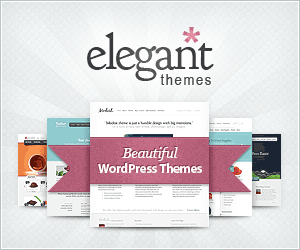
[/one_third_last]
[thrive_megabutton mt=”Check out Elegant Themes” st=”” color=”red” link=”https://blogrags.com/goelegantthemes” target=”_blank” align=”aligncenter”][/thrive_custom_box]
[thrive_headline_focus title=”6.Image Optimization” orientation=”center”]
Image Optimization is the most underated On-Page SEO Optimization factor.Most People don’t understand the benefit of using SEO Optimized Images.
Not only SEO Optimized Images helps you in On-Page SEO but helps in getting targetted visitors.Once your images start to ranking on Google, you can get a tonne of traffic.
Benefits of Image Optimisation-
- Helps in getting targetted traffic from Google Image Search
- Helps in reducing the site loading time
- You can get high amount of shares on Pinterest or Facebook
How can you Optimise your image?
1.First, choose a right file name.
For example, if I am writing a post on on-page SEO mistakes.I would rename my image file as ” on-page-seo-mistakes.jpg”.
[code]Wrong Format – Aasdsqwere.jpg (When you directly download from google images :p )
Correct Format – my-keyword.jpg
[/code]
2.Image Size and Quality
Resize your images with minimum being 200 x 200 px.These images hence can be easily picked by the social sites.Using Large Images can ruin your site loading time.Lodaing time is also crucial for SEO.
[thrive_text_block color=”light” headline=”Recommended Plugins and Sites for Image Optimization”]
PicResize -Resize, shrink, and crop your pictures online for free.
Tiny PNG Plugin – Helps you compress your images by integrating with the traditional image compression services TinyJPG and TinyPNG.
Seo Friendly Images -SEO Friendly Images automatically adds alt and title attribute to all your images improving traffic from search engines.
[/thrive_text_block]
3.Use of Alt tags in Images –
ALT attribute is an important part of search engine optimisation. It describes your images to search engine, and when a user searches for a certain image, this is a key determining factor for a match.
Instaling a plugin like SEO Friendly Images will do the job for you.You can also do it manually by writing the alt text in Image Properties.
You would love to read – Image Optimisation – DIY Guide To Optimise Images For SEO
My Hosting of Choice is –
Pro Tip: Create your images by using sites like Canva.com.You can even create images for Facebook ADs and Infographics for your site.It contains high-quality image tempelates to make your job easier.
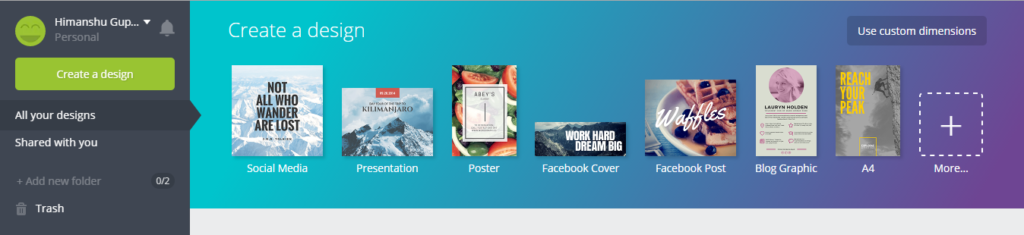
[thrive_text_block color=”note” headline=””]
Conclusion: Image Optimisation is a critical part of On-Page SEO.You may be missing out on targetted visitors if you are doing it.First resize and compress the image according to the use.Secondly, place a caption and ALT Tags to optimise it for SEO.[/thrive_text_block]
[thrive_custom_box title=”” style=”dark” type=”color” color=”” border=”#81d742″]
Are you low on Traffic ? Do you question yourself ” Where to promote my blog ?” .
Check out – 25 Kick-Ass Websites to Promote your New Blog Post
[/thrive_custom_box]
[thrive_headline_focus title=”7.Improve CTR” orientation=”center”]
Your site conversion rate depends on various things.From the Post Title to your meta description all are critical in determining the site conversion rate.I will mention a few below to help you to improve on it.
1.Using Long and Great Headlines –
Headlines are one the first thing a Visitor see before landing on your websites.If your headline is great people tend to visit the site even if your ranking lower.
Coschedule has a great tool for Headlines.Headline Analyser will help you improve and see if your Headline is up to the mark.An example is shown below.
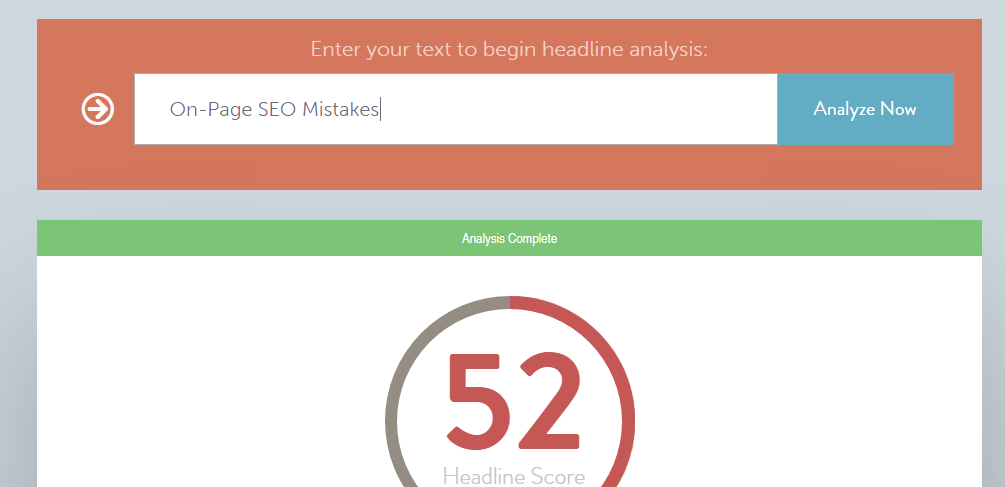
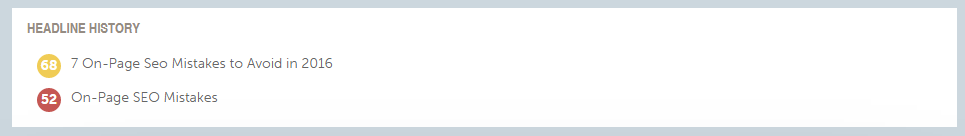
You clearly see in the image that score for “On-Page SEO Mistakes” was only 52 but it jumped to 68 for “7 On-Page Seo Mistakes to Avoid in 2016″.
CopyBlogger says –
[pullquote align=”normal”]Your headline is the first, and perhaps only, the impression you make on a prospective reader. Without a compelling promise that turns a browser into a reader, the rest of your words may as well not even exist. [/pullquote]
You would love to read – How to write magnetic headlines
2.Take Time to Write an attractive META Description
Meta Description is very improving in your site conversion.If you can convince the user to read your website by writing a good META, then you are in win-win situation.
Yoast SEO plugin helps you easily edit your meta description.
3.Schema.org Microformats:
Pages that support microformats may rank above pages without it. This may be a direct boost or the fact that pages with micro formatting have a higher SERP CTR:
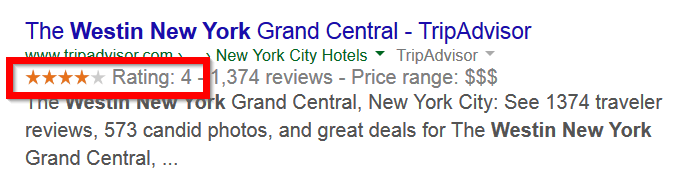
Pro Tip: Try to write magnetic headlines so users are forced to read your website.
[thrive_text_block color=”note” headline=””]
Conclusion: Try to spend time in thinking of a great headline.Analyse your headline by using free tools to improve it.Write good meta description such that it satisfies the user that he will be forced to visit your website.[/thrive_text_block]
[thrive_custom_box title=”” style=”dark” type=”color” color=”” border=”#1e73be”]
Thrive Content Builder -Best Content Builder
[two_third_first]If someone would ask me what is the one plugin I’d recommend anyone after setting up a WordPress website, then I’d 100% recommend the Thrive Content Builder.For a cheap one-time price, Thrive Content Builder can be considered as Swiss Army knife of WordPress plugins as the feature it contains will make you want to deactivate many other plugins on your site.
Check the link below to see the demo .
[/two_third_first]
[one_third_last]
 [/one_third_last]
[/one_third_last]
[thrive_megabutton mt=”Check out Thrive Content Builder” st=”” color=”red” link=”https://blogrags.com/gocontentbuilder” target=”_blank” align=”aligncenter”][/thrive_custom_box]
[thrive_headline_focus title=”Bonus- Use LSI Keywords” orientation=”center”]
Resource –
On-Page SEO: Anatomy of a Perfectly Optimised Page – Backlinko.com
On-Page SEO in 2016: The 8 Principles for Success – By Moz.com
I hope you liked the seven on-page SEO mistakes.Hope the content will help you to rank better on Google.Comment below your thoughts or questions.I would love to read your response.Check out BlogRags for awesome tips and tricks related to Bloggging and WordPress.
[thrive_custom_box title=”” style=”dark” type=”color” color=”” border=”#1e73be”]
Hostgator – #1 WordPress Hosting Provider
[two_third_first]
HostGator is one of the most famous Linux platform web hosting company in the industry. From the newest stats, HostGator INC. is already serving more than 5 million domain names in their shared, reseller, VPS and dedicated servers. Hostgator is one of the best choice for the small to medium-sized business owners and bloggers.
Use CODE ” SUMMER16 ” to get 60% OFF .
[/two_third_first]
[one_third_last]

[/one_third_last]
[thrive_megabutton mt=”Avail Discount – Hostgator ” st=”” color=”red” link=”https://blogrags.com/gohostgator” target=”_blank” align=”aligncenter”][/thrive_custom_box]

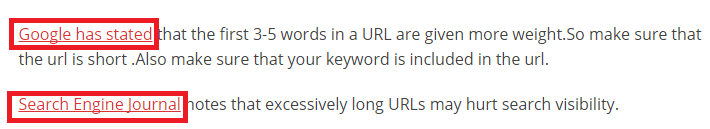
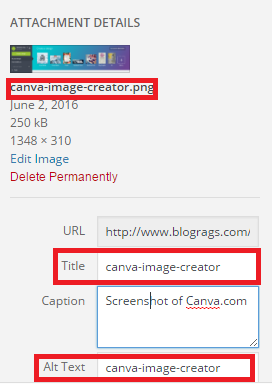
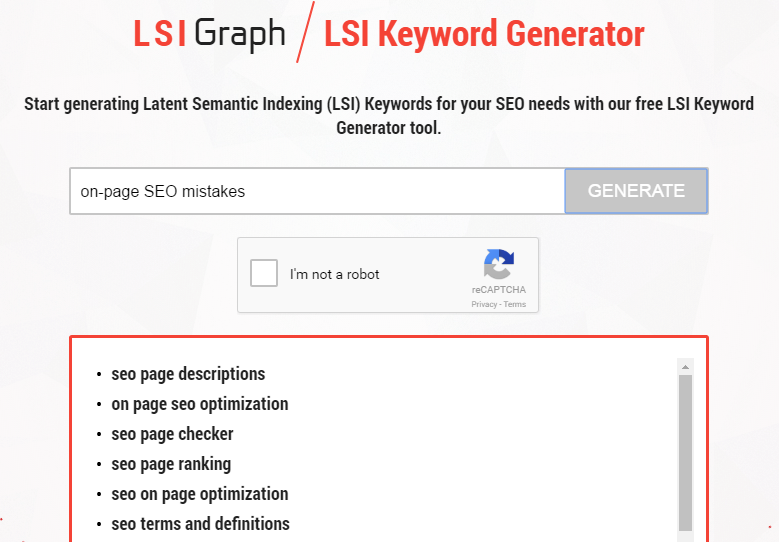
Nice blog about ‘On page SEO mistakes’. To get more about On page SEO, see http://www.shikshashakti.com/seo/on-page-seo . Good work Himanshu.
Thanks Shakti,
Your comment is very valuable for me and my users.
Amazing article about internet marketing, blogrags.com or Enrique , definitely a must read. Best of luck Kirk. [search engine optimisation guide]
Thanks Enrique.
On-page SEO Optimization comes with few tricks using which we Optimize our web pages for Search Engines. In my words On-page SEO Optimization is nothing but some pre-defined rules, which Search Engine follows to index or ranking. Many factors comes under On-page Optimization. Few of them are Keyword Density, Meta tag Optimization or Title Tag Optimization. Would you like to increase Organic Traffic for your Blog? If so let you know all those Google friendly On-page SEO Optimization tricks here. Thanks to the webmaster for sharing the above informations.
http://jharaphula.com/secrets-of-on-page-seo-optimization-for-webmasters/
Thanks for the comment .
Wow
We like those 7 tips.
Must do it to get our website be better and reader most wanted
We recommended this.
Great you liked it 😀 .
I couldn’t resist commenting. Perfectly written!
Thanks Bil .
Great you loved it 😀 .
I’ve been browsing on-line greater than three hours nowadays, yet I by no means found any interesting article like yours.
It is lovely price sufficient for me. Personally, if all webmasters and bloggers made just right content material as you probably did,
the net will be a lot more useful than ever before.
Thanks for the appreciation
Great post with all information in details.
Thanks Anmol.
Glad you liked my post.
I just land on your blog through google, i read many posts of your blog and i found is very informative!
I recommended your blog to everyone on the Blogging World!!!
Glad you found the blog useful.
Good post. I am just experiencing many of these issues at the same time..
Good informative post!
Keep writing such good posts!
Thanks Tuhin.
Hello Himanshu 🙂
I enjoyed reading your blogs. Well, Greatly described points about SEO mistakes, we make or have made in our past.
Many of us focus so much on good keywords and backlinking that we forget about the importance of good content.
Great article. Thank you very much and have a great weekend.
Happy Blogging 🙂
Thanks Pavitra
Glad you loved it.
Awesome article..
I have a question?
When i search BlogRags in google then below description of your blow it show your pages.
Please tell me how to do that.
I mean how to show pages below blog description in google search.
Please reply…..
There is no method to get those site links. They will appear as your authority increases.