Link Building is tough!
We can’t deny this.
Especially if you are starting new, it is impossible to get “good links”. And I mean “good” when I say it.
So are you like most bloggers, who struggle to build links to your site?
If your answer is YES! Then this post might be quite useful and can sharpen your link building skills too.
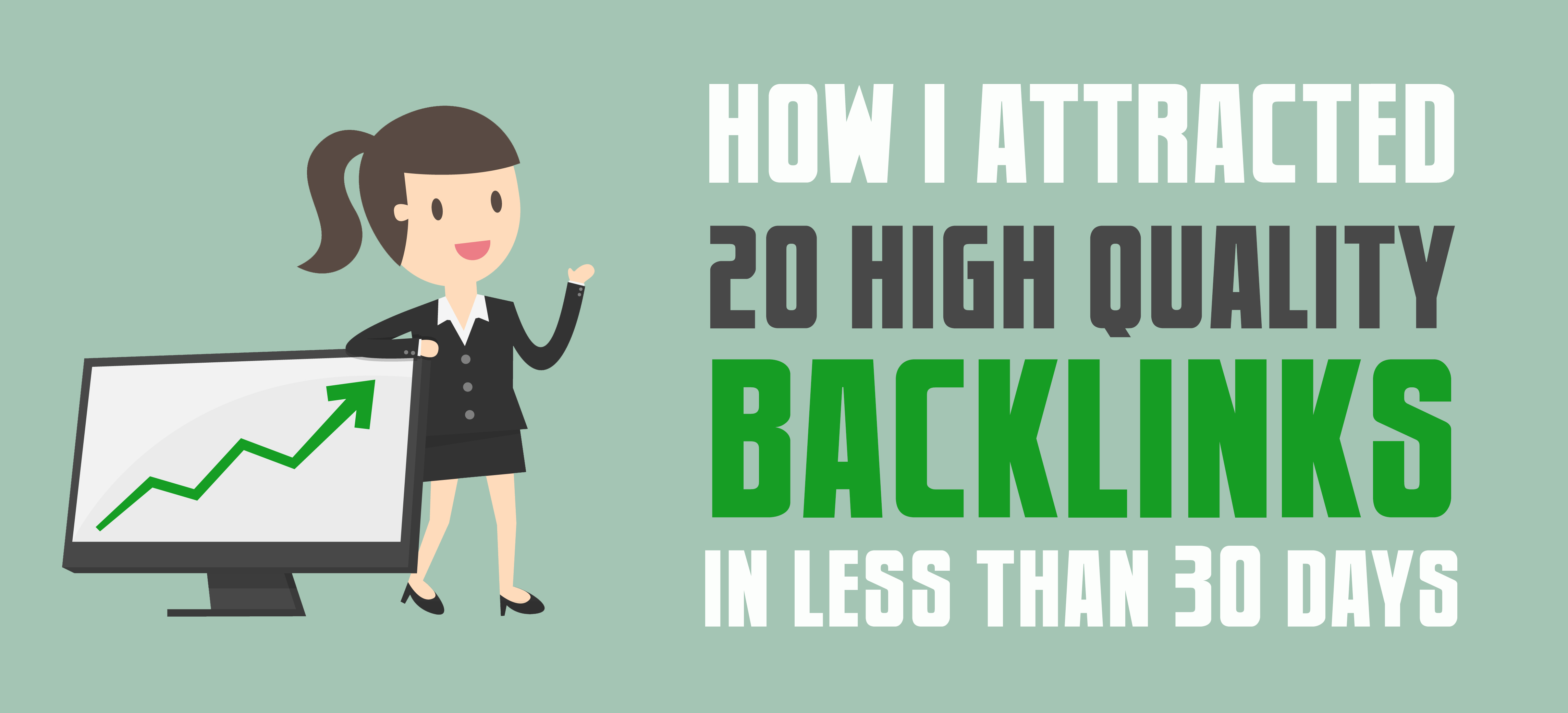
In this post, I will be showing the exact steps that I took to gain high-quality links to my niche site using Infographics. This method is popularly called “Guestographics” (Link Building using Infographics).
More...
The word might sound complex, but it's quite easy. Just follow the exact steps I tell you below to get most out of this link building tactic.
Before we start, please take some time to see the newly redesigned homepage. I have also created a new portfolio page, have a look if you have a task to be performed.
Join our Facebook Group if you haven't already :)
Why care about Link Building? Can't we rank without it?
Why care about Link Building, especially when my content is top notch? Is it important?
If you look back 10 years, link building wasn’t that popular. Back then you would rarely have to build links manually.
Join my Free 7 Days Email Course
The "Ultimate Guide" to make your Blog Posts to go Viral
Are you unable to get traffic even after writing great content?
We all want our blogs to reach new heights, but most of the times we fail even after putting our best.
This could be due to poor . Join the "Ultimate Guide to Headlines - 7 Days Free Email Course" that will help your posts go viral.
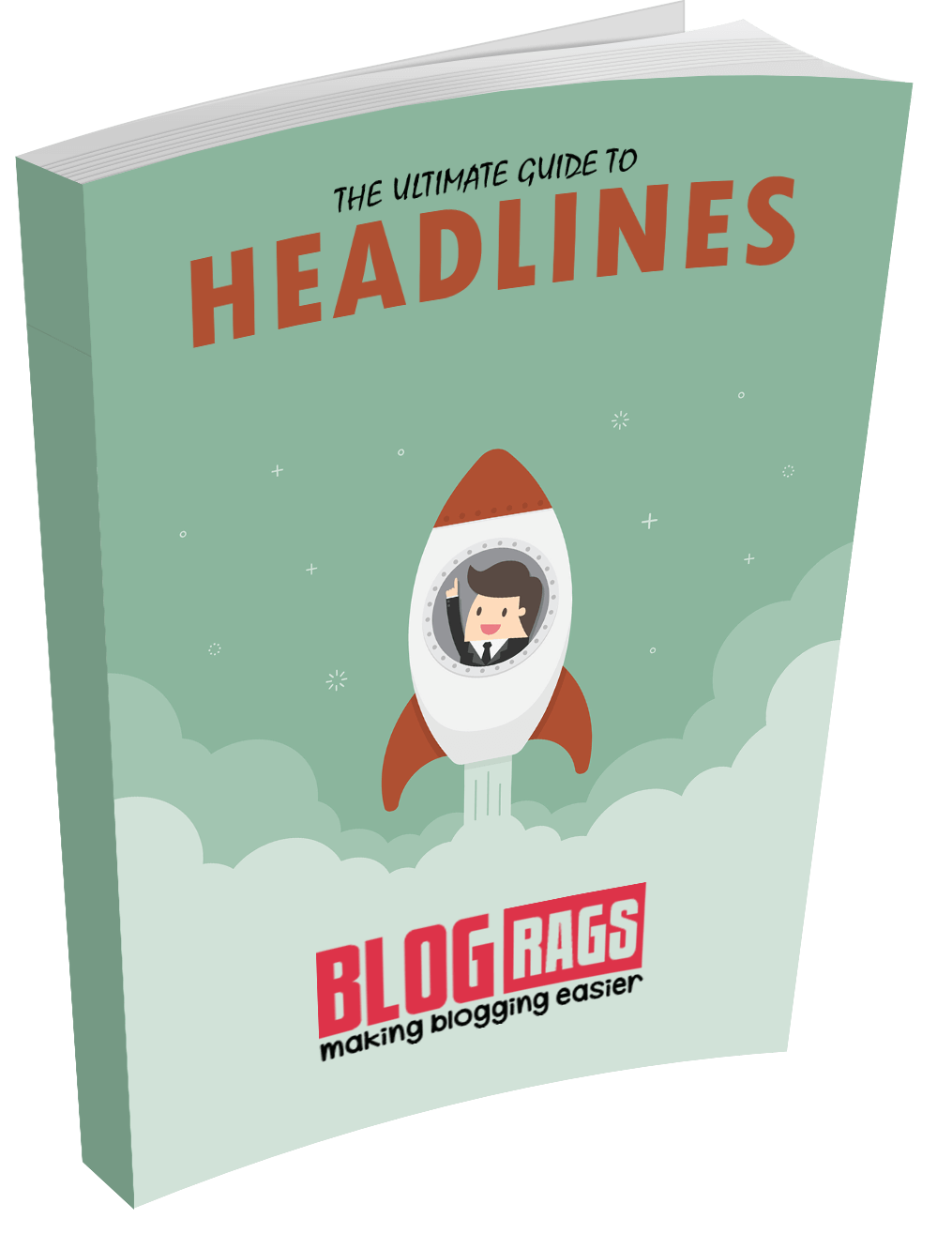
So what has changed so much now?
The problem is competition. With millions of blog posts published each month, it has become next to impossible for Google to understand the best post for that result. Though there are more than 200 Ranking Factors, authority is the most important factor.
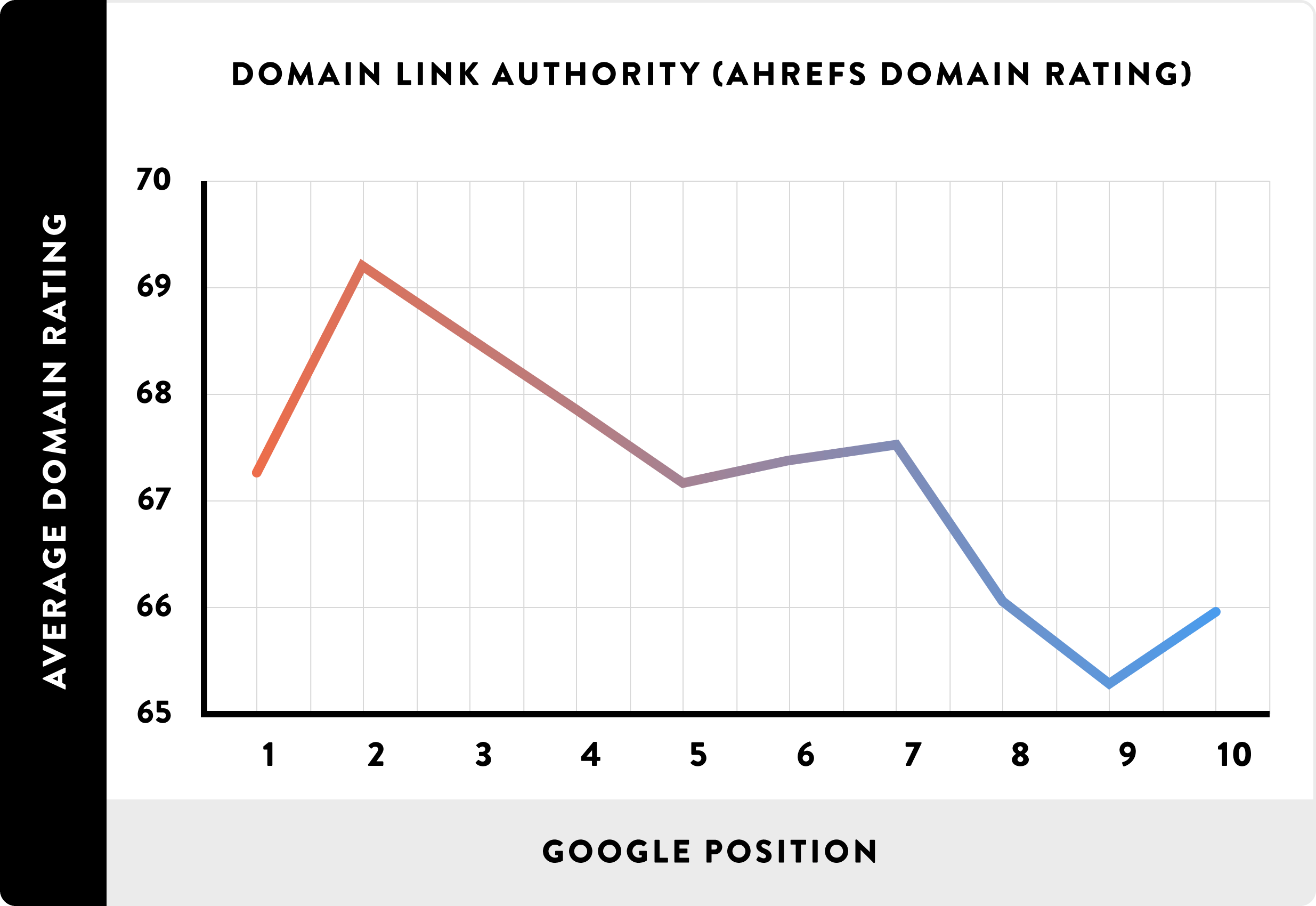
We see a direct relation between domain rating and rankings
Authority is directly proportional to your link profile. The better the links you get, the better your rankings.
So how can someone increase his site’s authority?
With increasing competition, building links to a new blog has become quite challenging, especially when you are starting fresh.
Relevancy is also very important when it comes to building links.
When I refer to “good” links, I don’t mean blog commenting and social bookmarking. Though they have their own importance, they least affect your authority.
So how can one get “good links”?
One of the popular methods is Guestographics. You might have heard about Guestographics if you follow Brian Dean and his blog Backlinko.
Don’t Worry ! If you haven’t already. We will cover everything.
What is Guestographics? (A Smart SEO Strategy)
Let’s break the word into two.
Guest-ographics.
Doesn’t look similar to Guest + Infographics. Yes, t definitely does.
It is a SEO strategy where we essentially use an infographic as a guest post on other authority sites.
What’s so different about infographics from Guest Posting?
In comparison to Guest Posting, in Guestographics you can use the same infographic to get your links by writing fewer words for each website you get it published.
Cool! Right 🙂
Let’s look at the steps to be followed:
1.Find the right idea for an Infographic
The Right Idea ( Most important step)
Finding the right idea can be tough.
What if it doesn’t work? What if you lose all your money?
How I got 20 quality backlinks in 30 Days using Guestographics
You can always make something new and it may go it viral. But I won’t recommend to anybody who starting afresh.
So what should you do?
My approach here is quite simple.I would love to make an infographic that is similar to something that has been successful before.
No! I am not telling to copy someone’s infographic. You just need to find the infographics in your niche and analysing the topics that have worked great before.
This way you can always be sure your efforts won’t go to the bin.
So where to start.
There are few of them. I will try to mention most of them.
#1. Pinterest
Pinterest is one stop place for ideas.
It is getting bigger and bigger.
Searching for an infographic on Pinterest is quite easy. There are tons of infographics here.
Just search for “your topic name” + “infographic”.
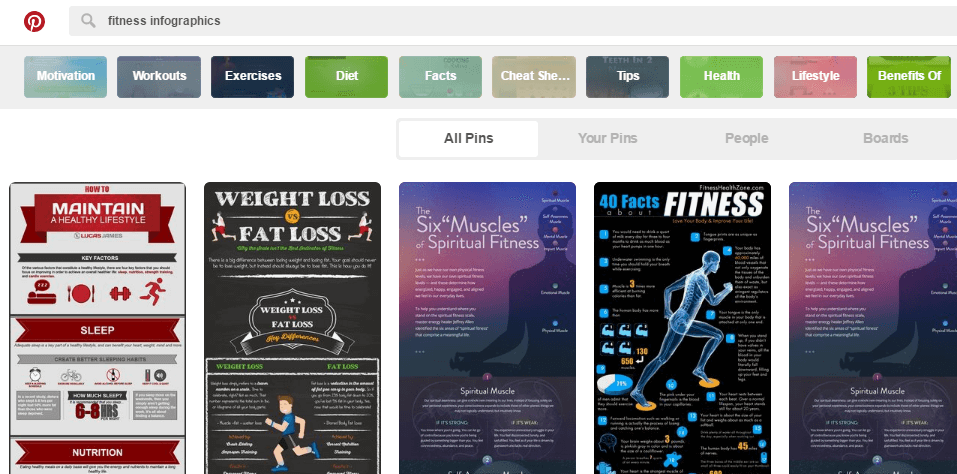
Example, if I need to look for "health infographics".
I would search for health infographics.
So how do we know that the infographic has worked well before? And will do for you as well.
Repins!! Yes, Repins.
The more, the better it is.I won’t be able to tell an accurate number, but I think a number greater than 500 would be great.
Depends on the competition as well.
#2. Google Images
Second place to find is Google Images.
Just type in the search string same as the one we used on Pinterest to find the infographics. The only problem with Google is that you won’t be able to tell how well the infographic has done by just looking at it.
So if you need to know the virality of the infographic? You can do two things in particular.
First method
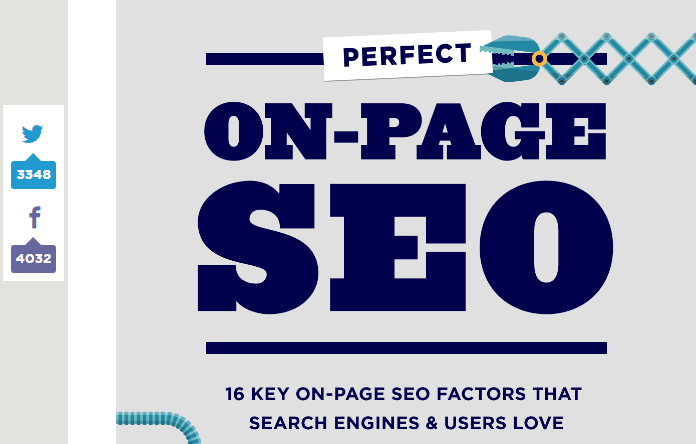
Find the original infographic . See the share count. This will really help you to understand if the infographic has worked or not.
Second method
Just dump the url where the infographic has been originally published. If it has got many links, it means it can be quite useful for you too.
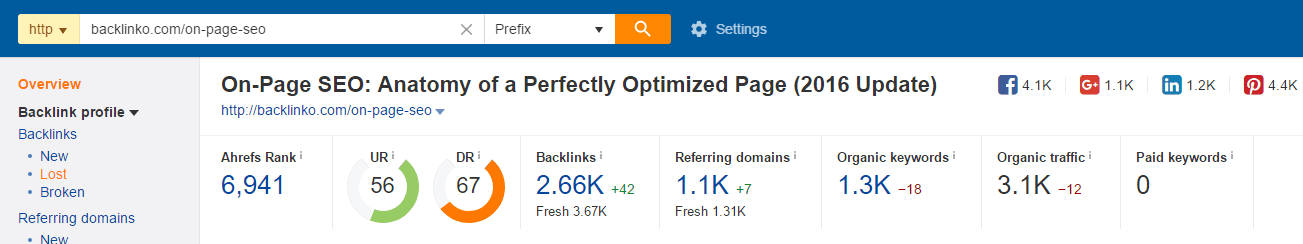
I hope you know how to find the right infographic as per your niche now.
2.Creating the infographic
The next step is to create infographic.
You have two options here, either to make it yourself or to outsource it.
I won’t recommend to outsource it until you have some idea about design. Though there are many site available ( we’ll look into it later in the post), you are better off outsourcing the infographic.
#1. Outsourcing the Infographic
It can be tricky. You’ll find many people creating infographics.
So which one to choose. Either the one who is charging 35$ per hour or the one who is charging 5$ on Fiverr.
Well, it depends. I would not recommend Fiverr though.
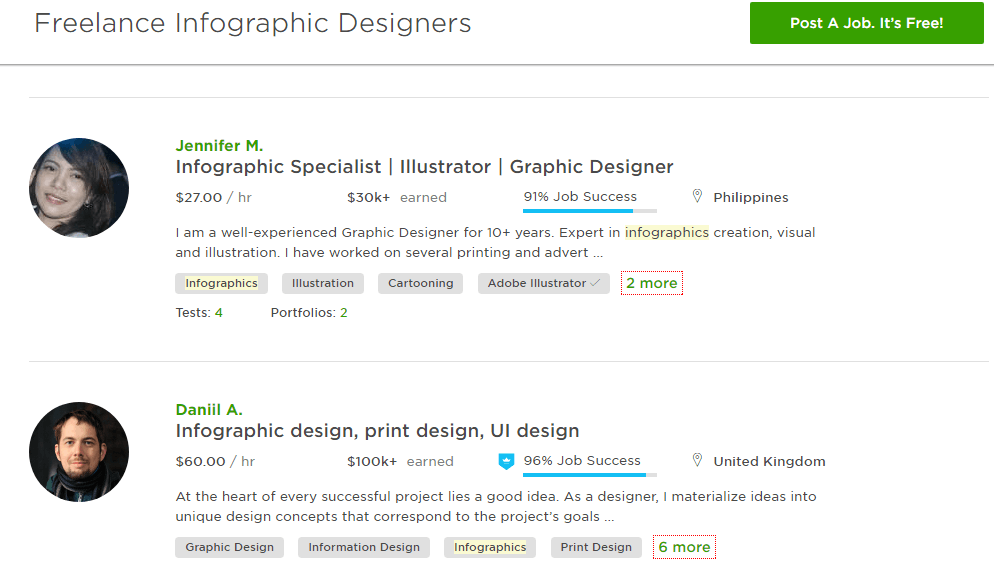
UpWork is a great place to hire designers to make your infographic. You can get it done by me too.
You can check some of my creations here.
You also contact sites like Visual.ly too, if you have the budget 😛 .
You will love to read - 51+ Best Link Building Tools in 2017
#2. Making it yourself
Most of the designers make infographics with a tool called Adobe Illustrator. They make use of Photoshop as well.
But what if you aren’t a pro?
Are you looking for an easy way??
Well, there’s one. Using templates, so it makes your job easy.
There are some sites that provide you with tools (something like a drag and drop ) to make your infographic easily. You can make use of tons of templates too.
It is easy. Trust me 🙂
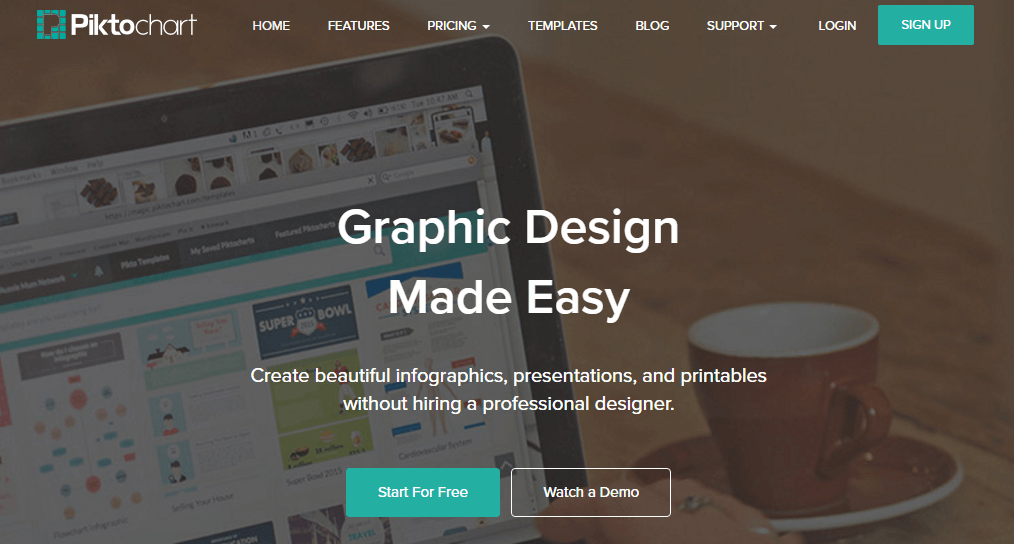
My personal favourite is Piktochart. Piktochart is easier than the competition. They have a cleaner UI, and it was quite simple to use too. They also have a good selection of templates ( most of them are free too).
There are other sites too.
- Canva
- Venngage
- Visme
Some tips to keep in mind while making an infographic -
1. Whenever you create an infographic, just make sure you keep your audience in mind. Don’t try to target different audiences.
How I got 20 quality backlinks in 30 Days using Guestographics
2. Try to keep the infographic “sweet and simple”. Don’t try to overload the infographic with data. The simpler, the better.
3. Try to focus on the topic. Related data is great to include but try to avoid them as much as possible.
4. Make sure substantial visual elements are present in the infographic. It will differentiate the post in comparison to plain text.
Make sure the text is visible. Try different colours too. Make it pop 🙂
Read this amazing post - How To Make Beautiful Charts And Infographics For Your Sites?
5. Try to make the infographic the exact size. Not too long neither too short.
6. Try to include spaces as well. Not try to fit everything in one infographic.
7. The Headline is the Key.
8. Make sure to include the sources that you used while creating the infographic.
9. Try to include lots of stats and figures. People love reading them.
10. Also, mention your website name with logo.
Here is a great resource - How to Create Outstanding Modern Infographics
Another Resource - 3 Actionable Tips for Creating Compelling Infographics
3. Finding the right prospects
The next step is to find people who are likely to link to your infographic.
So how can you find these people?
There are many ways to find such people in your niche.
Some of them are listed below.
#1. Reverse Image search
This method is arguably the best method I found until now. Quite easy!
The steps are simple.
First, find a related infographic which has worked quite well. You can refer the Step 2 for this.
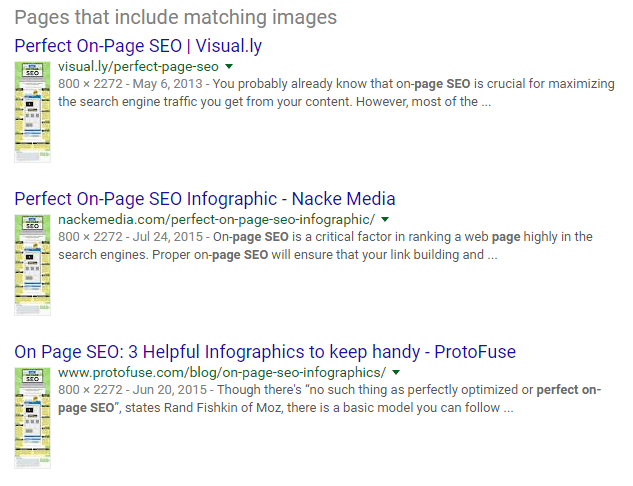
Google Search result
After you find the infographic, just do an image search using the infographic. This way you will get a list of all websites that have linked to the infographic.
These people are highly likely to feature your infographic as well.
Simple right 🙂
The only downside is that sometimes it will show you Pinterest pages too. Even duplicate pages.
Pro Tip:
Staying organised is also important.
If you want your infographic campaign to gain success, try to stay organised.I use Google Sheets.
You can use Excel as well.
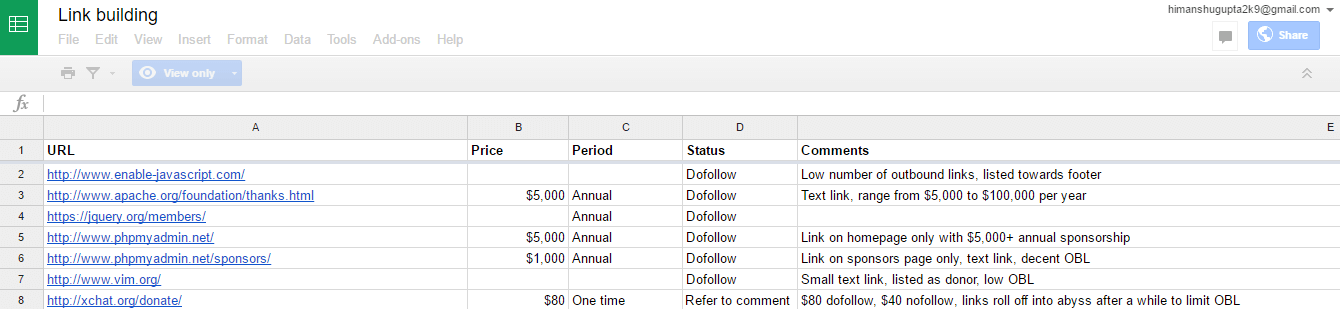
Just tabulate all the details like Email ID, Name, Site, Response etc, so that you know exactly who are the people you need to look for while emailing prospects.
How to find the Email IDs of the prospects?
There are quite a few tools to find emails online. Both free and paid.
I use Email Hunter and it works great. Most importantly it is free to use.
The steps are quite simple.
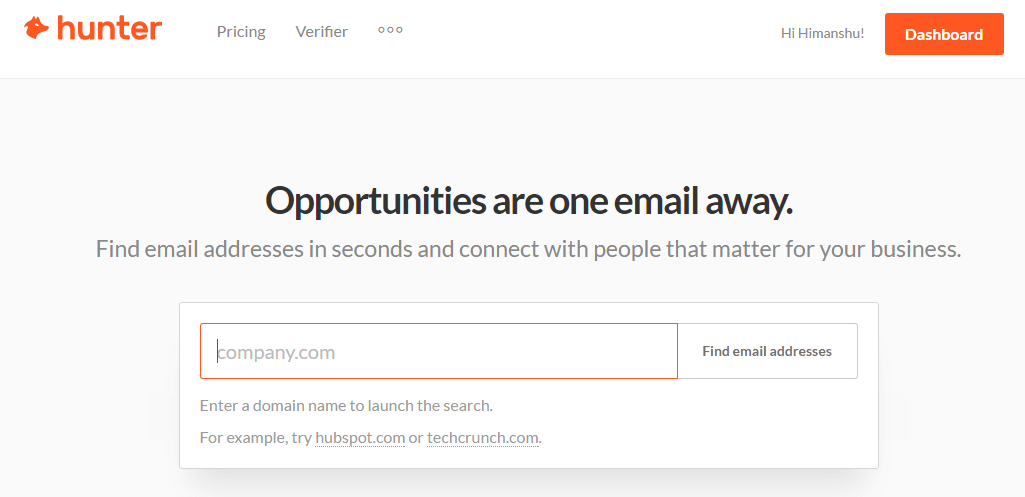
Just make a free account on Email Hunter.Install the Email Hunter Plugin.After installing the plugin, open the site of the prospect and click on the small icon(email hunter) beside the URL bar.
On clicking on the icon, it will show you the list of email ids and the sources as well. You can also use their site to find their contact details.
Email Hunter shows the contact info from LinkedIn profiles as well. If you want to take your outreach game, a step further you can try Headcom.ai.
Cool right :)
#2. Twitter
Twitter is also a great place to find prospects. Just go over to a search box and search for “niche + infographic”.
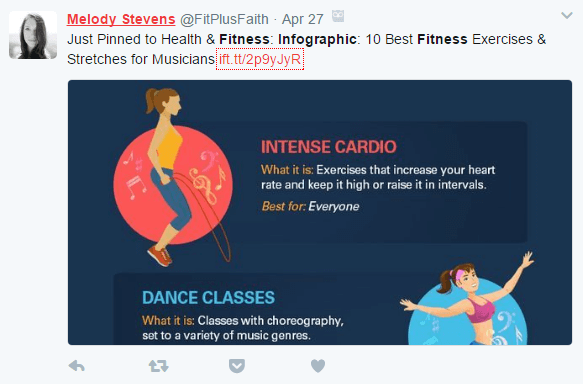
It will then show you the latest infographic post shares. I like this method as it shows you the latest entries which obviously converts better.
#3. Ahrefs
Ahrefs is also a great place to find prospects. Just dump the link of the original infographic and analyse the backlinks.
You will find many blogs that have linked to the infographic.
Irrespective of any method you use, make sure to tabulate everything.
New to Blogging - Don't commit these newbie mistakes
4. Contacting the prospects
How to approach these prospects ?
Well there are three simple steps to it.
1. Find them on the social media. Follow them. Interact with them. Share their posts on your social media accounts.
Commenting on their posts also helps a lot.
This is important because when they see your mail, you should look familiar. This helps to increase your chances.

It does :)
2. The second step is to pitch them your infographic. This is the most important step.
You don’t want to be too pushy. Keep it simple.
Just ask them if they are interested in seeing the infographic. You don’t want to show them
Email Template : (for #1 pitch)
Hey [Name]
I love your work. Especially the post on [recent post] was amazing.
Recently I compiled an infographic on [topic]. I think will be a very good fit for your audience.
Would you want to have a look? I will be more than happy to send you over.
Anyways have a great day.
[Your Name]
If they don’t reply, just move ahead with other prospects.
3. What if they agreed ?
Email Template : (for #2 pitch)
Hey [Name]
I hope you like the infographic.
Also, I will be more than happy to write a short article that goes well with infographic just for you.
Tell me your thoughts. Looking forward to your reply.
[Your Name]
Bribe them with free content.
Ya, its quite simple.
The problem why most blogs don’t accept infographics is because they have to write an article to go along with the infographic. But if you give them content as well, then they are more likely to accept the submission.
Because all they need to do is to hit the Publish button.
You benefit as well. In content, links are quite powerful 🙂
Make sure to add your links in the article.
You will love to read - I Just Deleted Your Outreach Email Without Reading. And NO, I Don’t Feel Sorry (2017 Revisited)
5. Publishing the infographic
Publishing the infographic is also the key.
It not just adding an image and some text.There are various things to keep in mind.
Here are few tips:
1. Your site speed is very important, the faster the better. Hence make sure you optimise the infographic before publishing it.
You can use a tool such as TinyPNG to optimise images. A great balance between the resolution and the size is the key.
2. Before publishing, make sure you check the infographic for any grammatical errors. It won’t look good. Also, make sure every element is aligned. Use a grid if needed.
3. Use sharing buttons. It is important that people can easily share your infographic. You would want to install plugins such as Sumome to make the sharing process super simple.
The share count also encourages people to share your stuff.
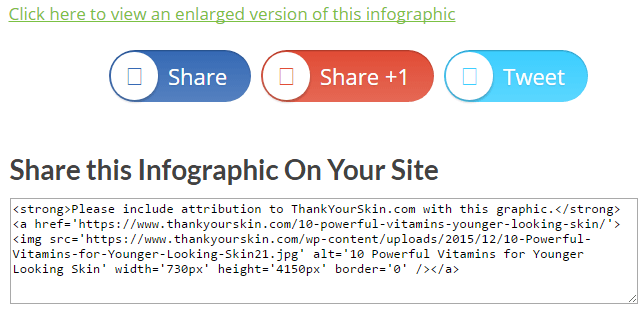
Embed Code
4. Add an embed code on the page. Don’t worry it's not rocket science. You just need to generate an HTML code which anyone can use to add infographic to their page.
You can use the Infographic Embed Code Generator by Siege Media to generate your own HTML code. Make sure to test the code before adding to your page.
Infographic Submission Sites
There are many Infographic submissions sites online that only publishes infographics.
Some charge for submission while other don’t.I will mention the few good ones below.
Site Name | Url |
|---|---|
Visual.ly | |
Slideshare | |
Infographics Showcase | |
Nerd Graph | |
Submit Infographics | |
The Infographics | |
Infographix Directory |
Conclusion
Hope you found the post useful. If you did like the post, feel free to share it with your friends.
If you have any questions, please drop them in the comments below or in the Facebook Group.
Looking for Link Building strategies - Web 2.0 Link Building Guide 2017
Awesome Article on Infographics link building.
After a long time, you publish the new article.
I love your blog. I always learn something new through your blog posts.
Thanks for Sharing!
Thanks Sumit. Hope it was helpful 🙂
You add a signup form in this article.
Did you made it through MailChimp or design it yourself?
Plz Rly… I am waiting…
I designed it myself
You need to just connect via API (Mail Chimp)
I want one more help from you.
I am also using “FOCUS BLOG THEME” in my blog.
Please tell me how to decrease “Content Area Width” and “Widget Area Width” of Focus blog theme.
I want the exact same width as your blog.
Please Reply I am waiting.
Post in the group dude . I’ll help you
Good one
Thanks mate 🙂
Hi
I would be interested to know how many emails you had to send out in order to get 20 positive replies? Also did you personally write up all 20 articles? Did you use brand only anchors? Do you have any examples of the quality of the sites that accepted? DA? Trust flow? .
My experience of this is that many will still ask for payment…did you experience this? Did you pay for any?
Thanks
Matt Cayless
I think it depends on your niche too. Around 70 emails would be sufficient to get 20 replies. Most of the articles were like 200-300 words. I had a writer to it for me. This way it becomes easier.
Try to mix it up. Use brand anchors (be safe 🙂 ). Sites with DA 40. Best in their niche. Ya many still ask for payments. I mostly ignore these kinds of people.
Thanks for these questions. It will be really helpful for others.
Sorry for the late reply.
Hey Himanshu,
The best tool I have learned here is : Email Hunter. Good to hear about it and I just tried to search different websites email address and my websites too, works wonder. I’m so grateful to you for making me aware about it and I just bookmarked this tool.
Yeah, this blog post is very useful based on the topic of link building describes the depth knowledge to make you deft on link building in different and popular websites. You always write a useful and quality content relevant to business, best for newbie bloggers too. Link building with Guestographics method is awesome and it is all about the link building to your website. The techniques used in link building is amazing. The idea of searching infographic in Pinterest is awesome by just adding the title and put infographic, you will get the same what you want. Thanks the useful article.
– Ravi
That’s one hell of a long comment. Glad the post was helpful. I love Email Hunter too 🙂
Hi Himanshu,
Thanks for the awesome case study. Your posts motivate me to try new things always. Gonna try the guestographics soon. Would approach you to publish it 😉 Just kidding.
You made it very easy for your readers to get backlinks from guestographics by sharing all the steps, email templates and the list of infographic sharing websites. I appreciate your efforts for collecting all resources and putting them at one place.
Thanks once again.
Cheers!
Shubhanshi
Thanks a lot for the comment.
Your comments always inspire me to keep creating great content.
Thanks
All the best!
Hope you get success
Keep visiting 🙂
Guestographics – given a new birth to both, guest posting + Infographics. Very helpful link building strategies.
I’ve read enough about link building strategy, and now it’s time to implementing Guestographics on my blog.
Ya its a great scalable method. Do give it a try 🙂
Thank you for this great piece of information. I never knew there were infographics submission site up until now. Thanks a lot.
Your welcome dude
I really like your writing style, fantastic information, thanks for posting : D.
I recently published one article and I was looking for the ways to build links to my blog. Really nice article and keep up the good work !!!
nice! can you tell me about how to make our blog posts visible on google search engine!
Fantastic post and provide lots of helpful information.
Infographics is best way for get quality backlinks and i’m try to do it.
Hi Himanshu,
Guestographic actually works pretty good and especially if you can create it on a topic which is interesting and trending.
You’ve covered all the steps of the link building method but I would have loved to see the exact infographic you used to get these backlinks (unless you want to keep it a secret :p)
Thanks for the guide. Keep posting awesome content.
– Shafi Khan
Hello Himanshu.
I’m not in building backlinks. I generally build via commenting on blogs for my client. But after reading this article, I can make some quality backlinks by new ways. All credit goes to you. Keep on adding such articles on your blog. I’m now turning out to be addicted to this blog.
Best regards,
David Kroos
Thank u for sharing such a wonderful information,its very helpful to us.
this blog is truly helpful.
Hello,
Very informative article on the best link building .Before reading your post I hadn’t really considered building back links, I really thought they were a thing of the past and a little “black hat”.It may not be easy, but it sounds like its worth it!
Thanks!
such a new knowledge I got from this post. great and informative post. thanks for sharing.
First time I have read your blog post. You know a lot. To compare with you I think I am a sand( knowledge). To me, your idea seems new. But very handsome. I am seeking idea to create backlink but I have not to get better. If you help me with this.